Choose your version:
Key Features
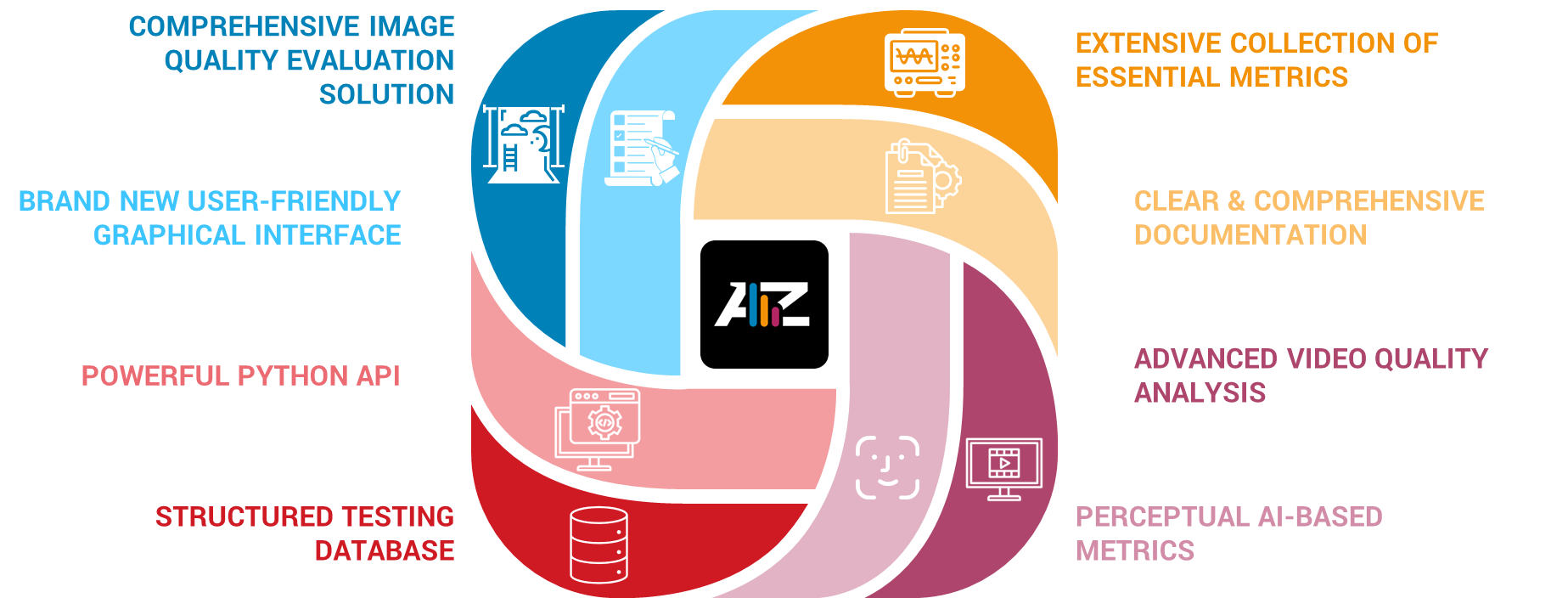

The pinnacle of automated image quality evaluation, cutting-edge AZ Software provides a full library of image quality metrics designed to meet the diverse needs of professionals across various domains.
Whether you work in automotive, medical imaging, smartphone development, or other imaging applications, AZ Software empowers you to fine-tune your images with precision and efficiency by offering you a comprehensive suite of tools to enhance your image analysis workflow. AZ Software’s modular architecture allows customization to meet your specific needs. Its powerful features are accessible through a user-friendly graphical interface or a flexible Python API called Workflow Manager.
With Workflow Manager, you can create and optimize your own measurement protocols. Whether you are evaluating a single image or designing your own benchmark, AZ Software puts you in control of your quality assessment strategy.
AZ Software is not limited to static images: it seamlessly handles both photos and videos, making it an indispensable tool for multimedia professionals. With it, you can effortlessly analyze videos frame-by-frame or assess the dynamic elements of an entire video sequence.
It also lifts the burden of manually shooting and measuring the vast number of photos and videos needed for comprehensive image quality evaluation. AZ Software streamlines this process by providing automated shooting and measurement protocols that intelligently detect setups, charts, and regions of interest, executing all the relevant measurements, and then aggregating the results for maximum accuracy, thus saving you valuable time and effort.
The advanced and unique proprietary measurements are complemented by measurement results that comply with the latest image quality standards (IEEE, ISO, and CIPA) to ensure reliability, interoperability, and consistency.
Download the User ManualPlatform Requirements
PC-type computer with the following minimum configuration:
-
- Intel Core i5 Fifth generation® processor or higher,
- A version of Windows 10® 64 bits operating system,
- 4 GB of RAM or more,
- At least 64 GB of free disk space to operate the software,
- A video card with 3D driver, compatible with DirectX 12 and OpenGL 3.0 (in Remote Desktop or Virtual Machines you may experience graphical glitches depending on the renderer used),
- 1440×800 or more VGA monitor, using a maximum of 125% DPI scaling, At least three USB ports.
If you are already an Analyzer user, check your maintenance status before upgrading to the latest version.
Chart Print Files
Start using AZ software using our standard test chart print files, available for download here: https://share.dxomark.com/s/BwSK8jTSPf4Hx3T
Please note: Measurement accuracy depends directly on print quality. For the best performance and reliable results, we recommend using high-quality charts from DXOMARK.
Release Notes
Below is the list of the latest Analyzer release notes, highlighting new features, improvements, and bug fixes included in recent updates:
For older release notes, please contact our support team directly.
Services and support
Meticulously adjusted equipment used in our laboratory testing to ensure the highest level of accuracy and repeatability in image quality assessments.
Installation
Our engineers are available for complete on-site installation of your lab — from overall layout planning and customization to lighting, from placement markings, framing structure, and chart mounting to software.
Training
Our trainers will help you obtain a perfect understanding of our lab and software environment. As image quality experts, they can offer you deep training on both objective and perceptual image quality evaluation.
Support
Our trainers will help you obtain a perfect understanding of our lab and software environment. As image quality experts, they can offer you deep training on both objective and perceptual image quality evaluation.

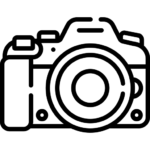 DSLR & Mirrorless
DSLR & Mirrorless 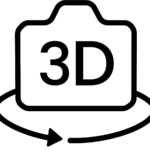 3D Camera
3D Camera 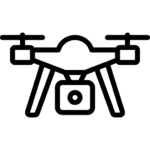 Drone & Action camera
Drone & Action camera 




